To sign up for a vCanopy account, head on over to: https://www.verdanttcs.com/pricing to get started.
Here you can choose your plan – both Pro and Developer are available for immediate sign-up. On the checkout page you’ll need to enter your billing details, but you will receive a 2-week free trial and you will not be charged anything until those two weeks are up.
ACCOUNT ACTIVATION
Once you’ve registered for your account you need to confirm your email address to activate it. On signing up we’ll immediately send you an activation link.
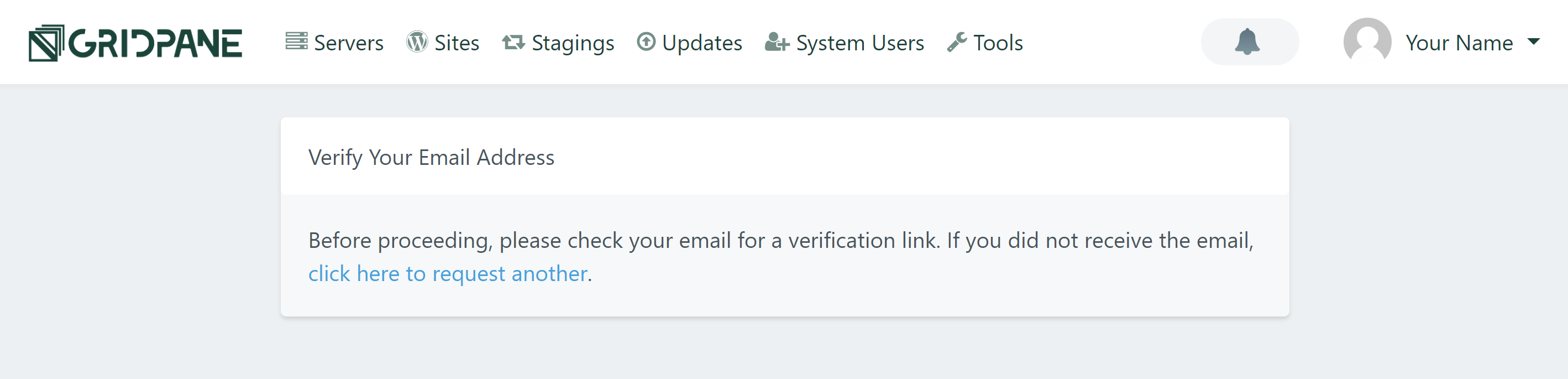
Head on over to your email and click the link/button, and you can then start adding new servers and sites.
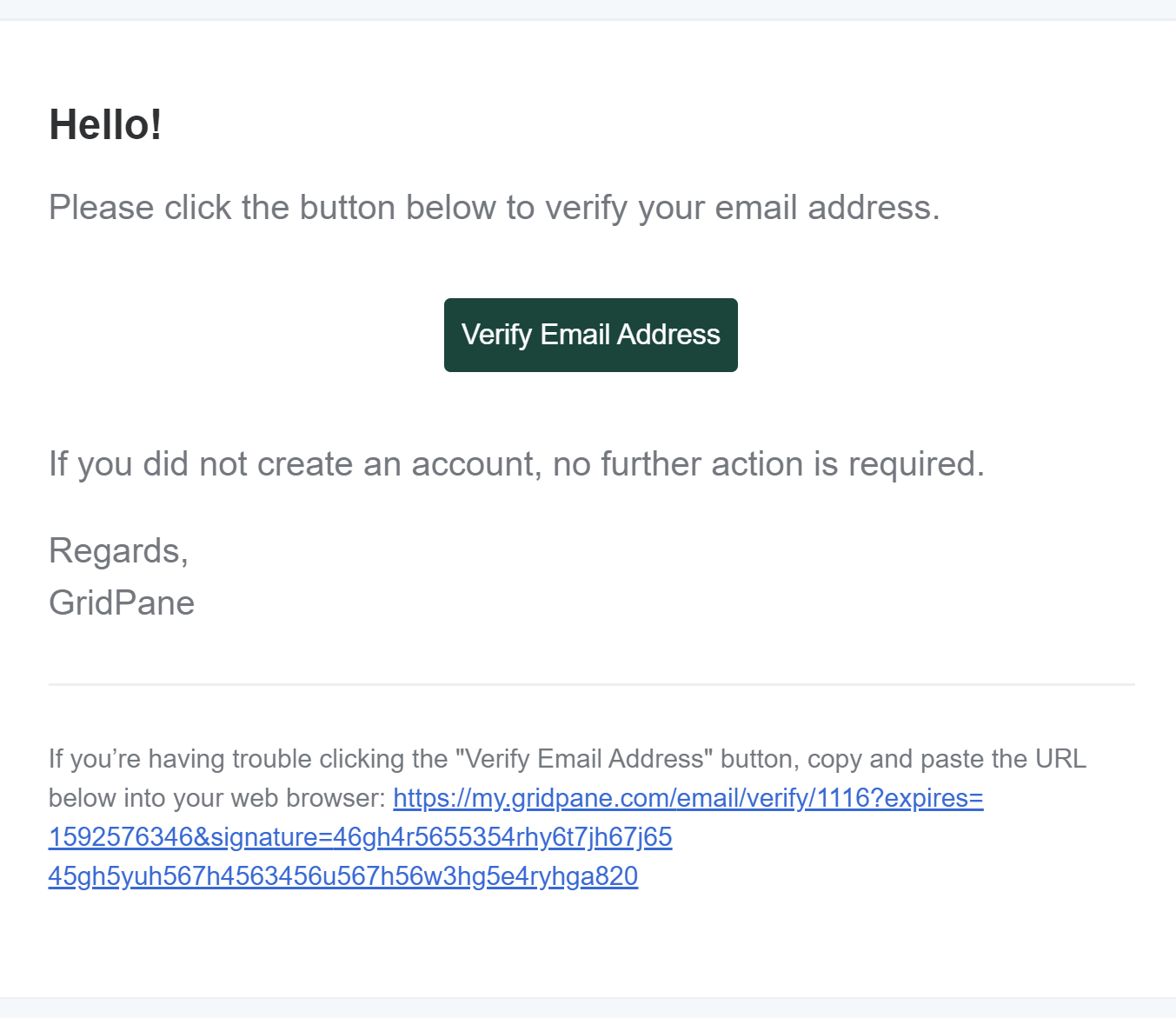
WELCOME! 🙂






