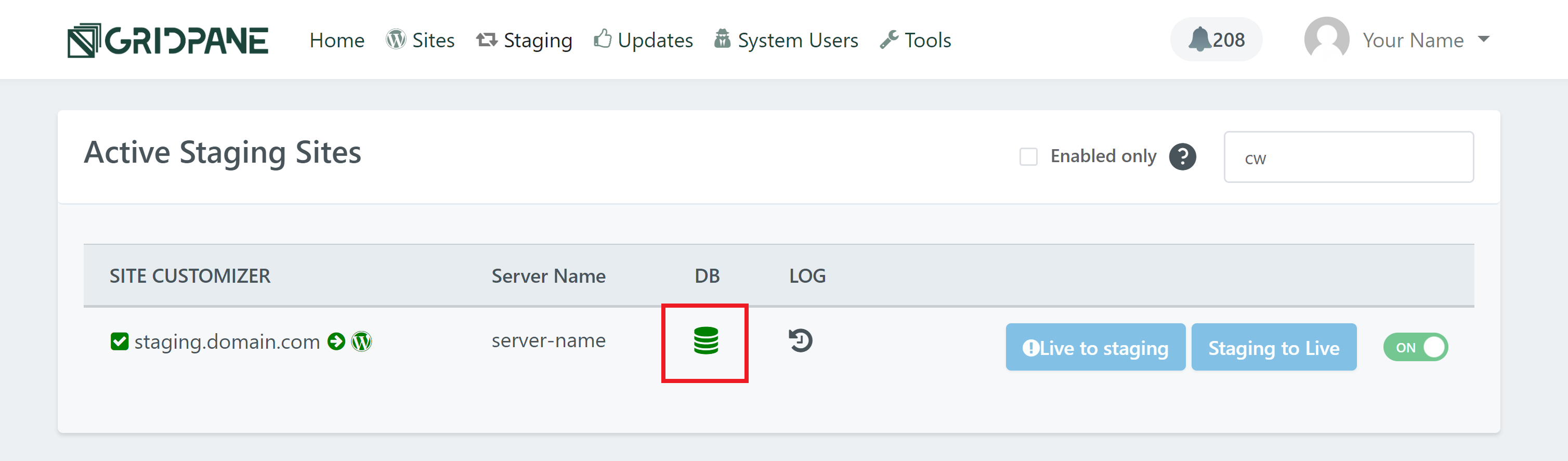First navigate to the staging page inside your vCanopy account. Unless you’ve gone through this process before, all of the database icons will be displayed in orange instead of green like below.
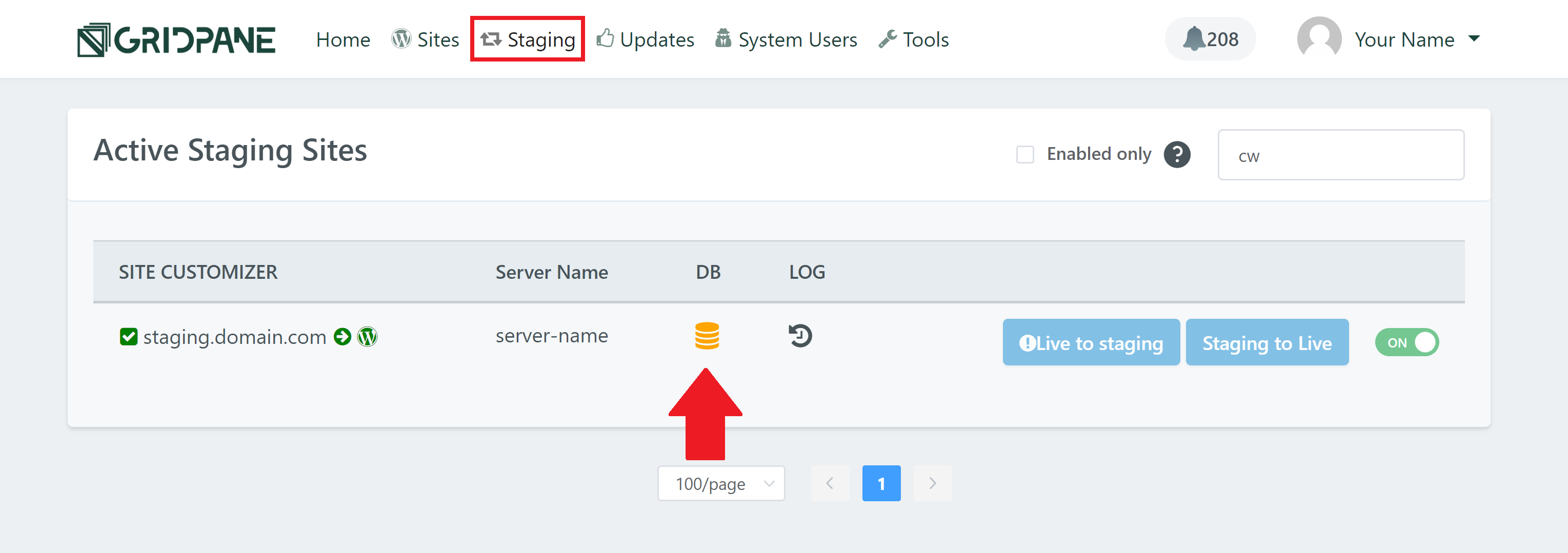
Click on the orange database icon of the staging website you wish to access. This will open up a modal as shown below. Click yes.
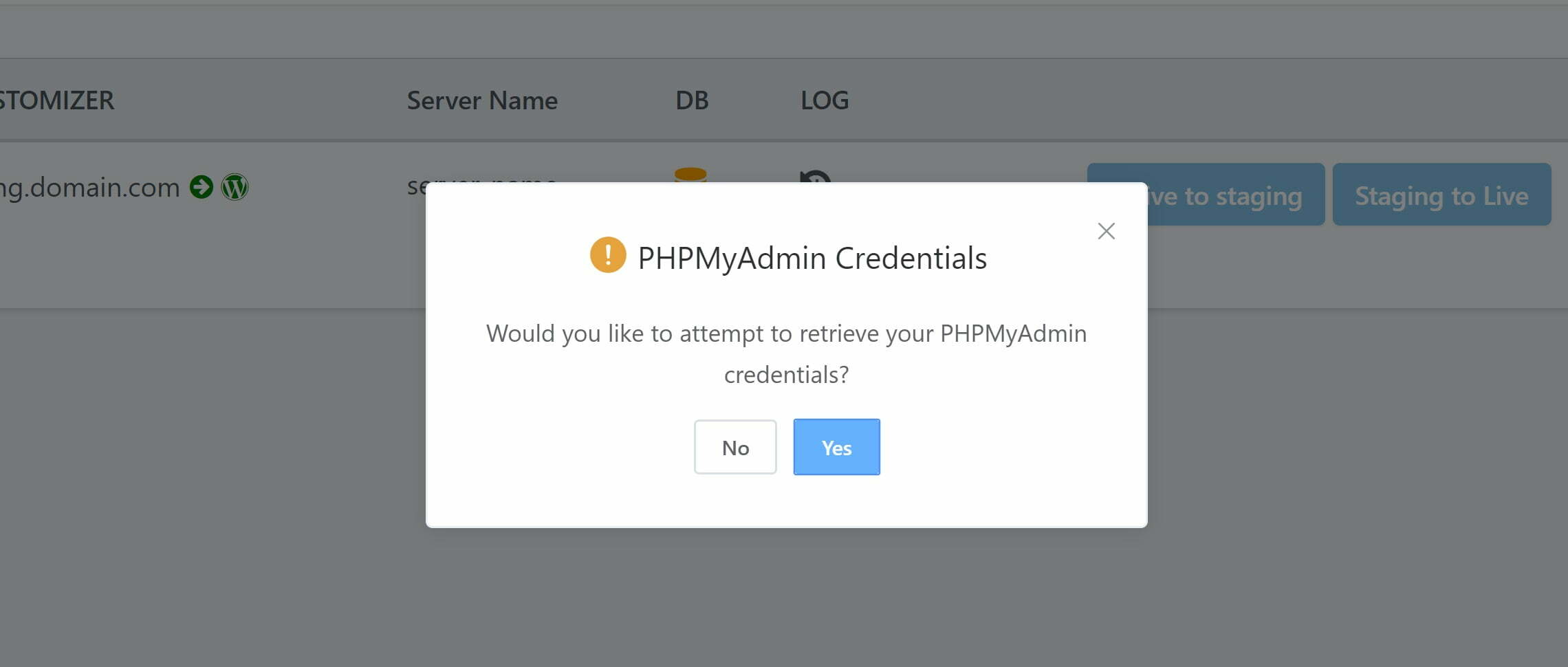
Now refresh the page and the database should appear green. Click on the icon to access your database.