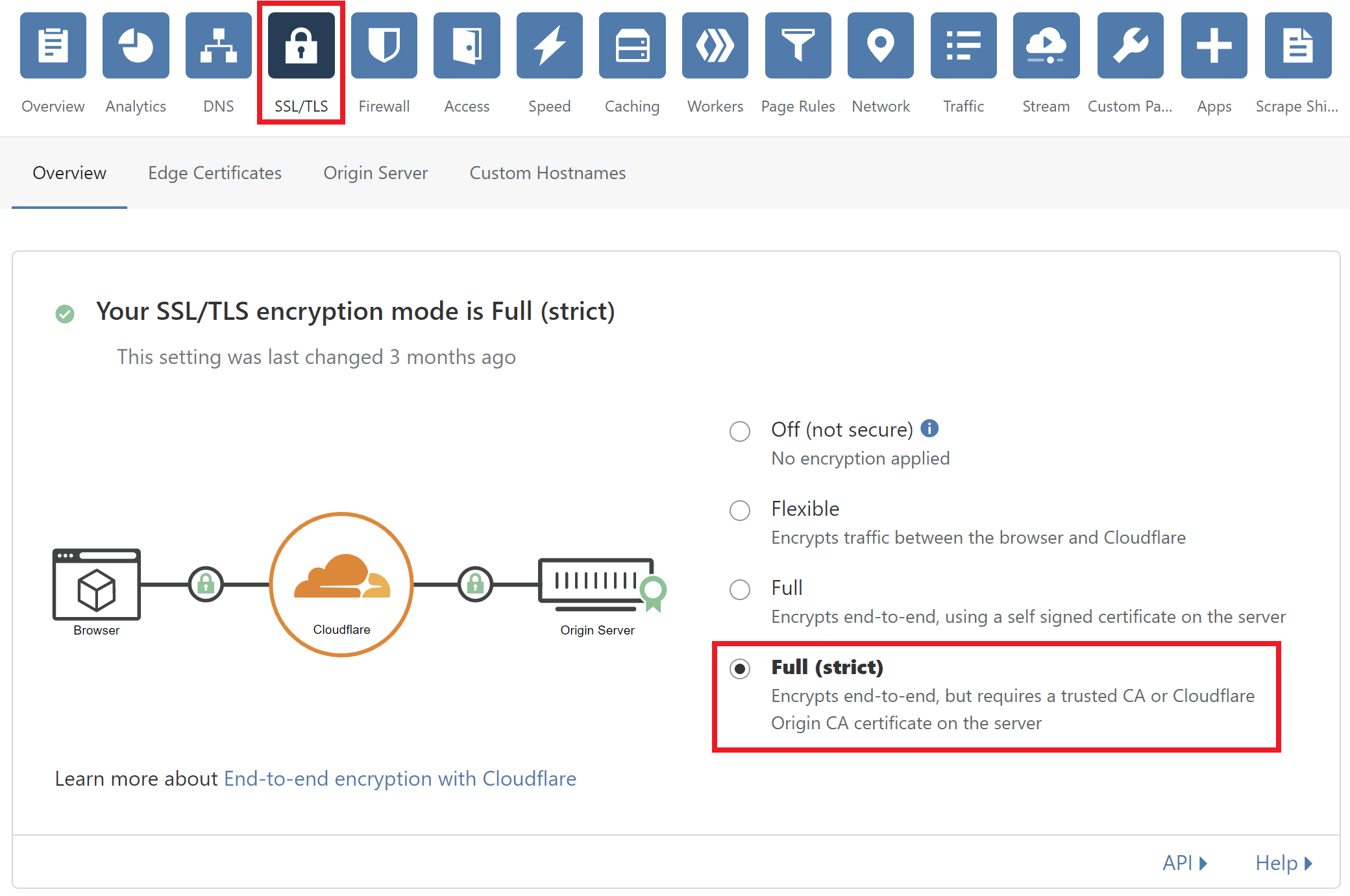The Cloudflare redirect loop error is something we see at least once every day in support. Fortunately, it is easy to fix and prevent once you know the cause.
This is a Cloudflare specific issue. They state:
The Flexible SSL encryption mode in the Cloudflare SSL/TLS app Overview tab encrypts traffic between the browser and the Cloudflare network over HTTPS. However, when the Flexible SSL option is enabled, Cloudflare sends requests to your origin web server unencrypted over HTTP. Redirect loops occur if your origin web server is configured to redirect all HTTP requests to HTTPS when using the Flexible SSL option.
You can read the full Cloudflare article here.
How to Fix and Prevent Redirect Loops
First, enable an SSL for your website inside of your vCanopy account. Only enable this option after an SSL has been fully provisioned for your website on your server.
Please use the Full (Strict) option. This ensures a secure connection between both the visitor and your Cloudflare managed domain, and also between Cloudflare and your server.