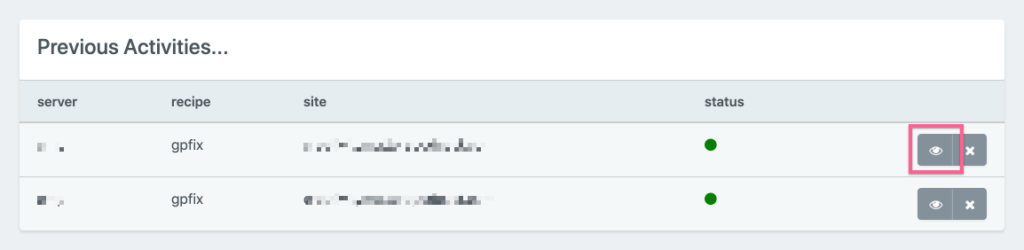First visit the Tools section in by clicking the link in the main menu:
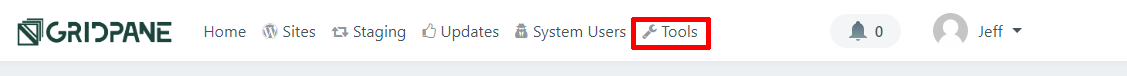
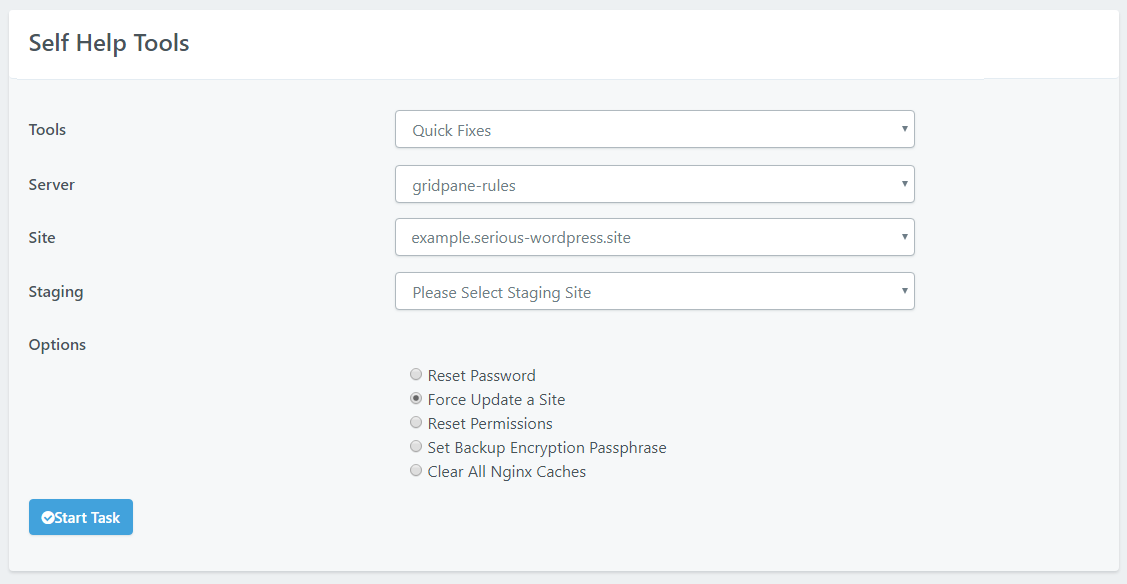
- Select Quick Fixes
- Select the appropriate server
- Select the appropriate site (or staging site)
- Select Reset Password
- Enter your new password
- Click Start Task
If your vCanopy WordPress admin still exists, this fix will immediately set user password to the password you just entered. If you’re unsure which account was impacted, the Event Output Viewer next to the completed task will contain that information.